Accessing Microsoft Azure using powershell or command-line interface
In this video I use Windows Terminal to access Azure using powershell, command prompt, ubuntu bash through windows subsystem for linux and azure cloud shell.
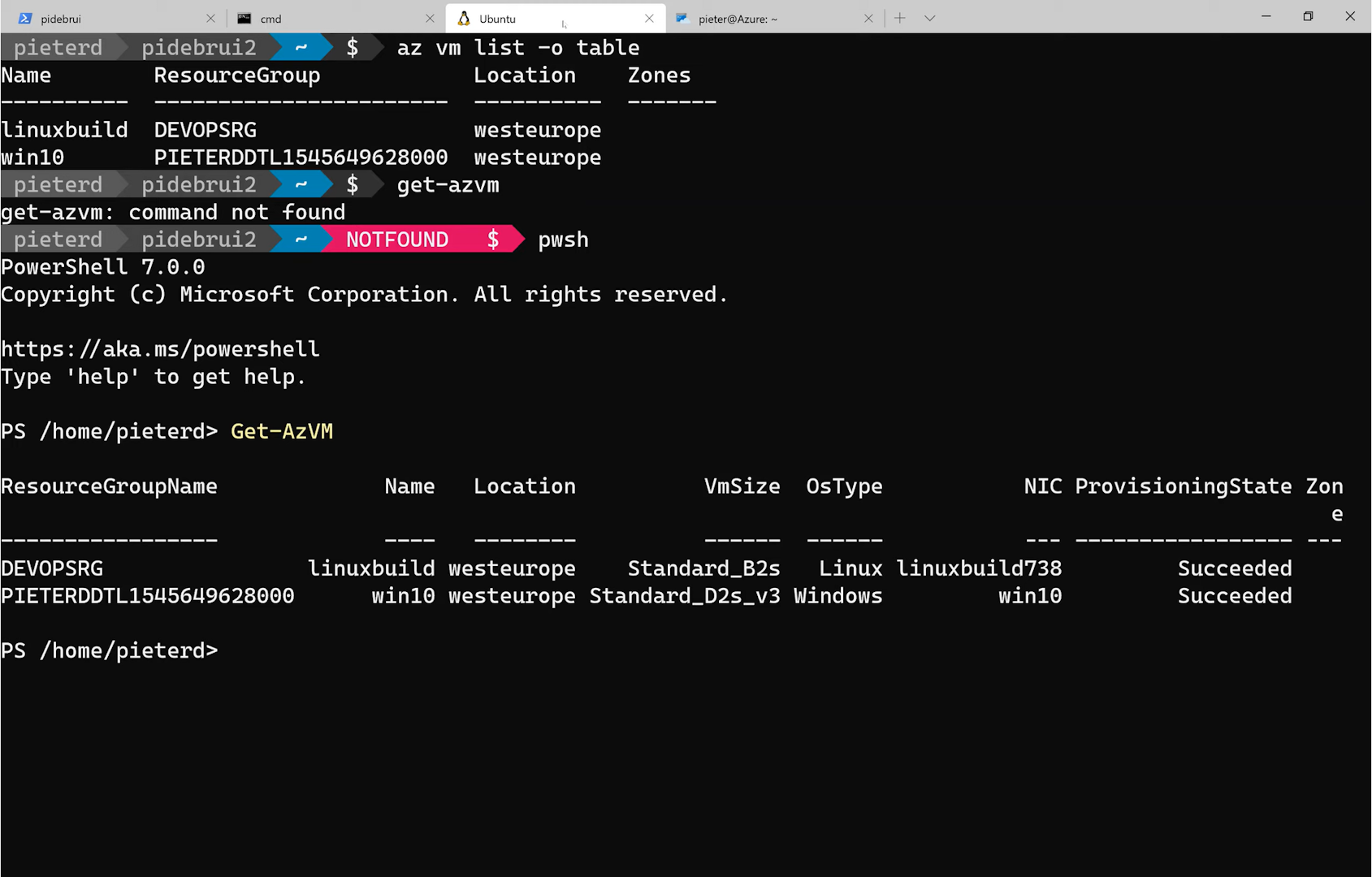
Check out the video
Thanks for reading! :-)
